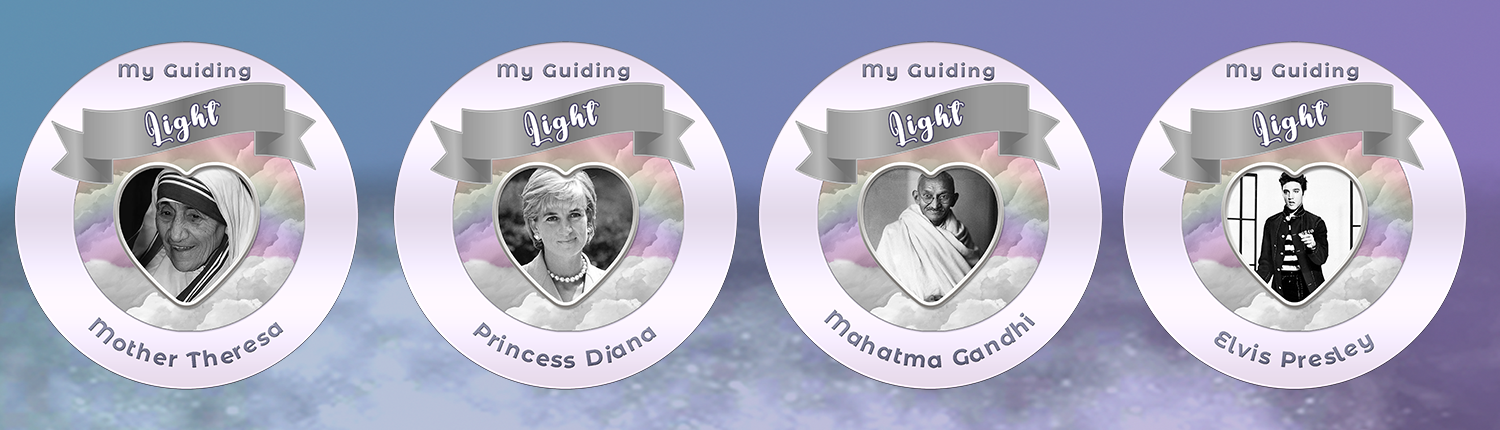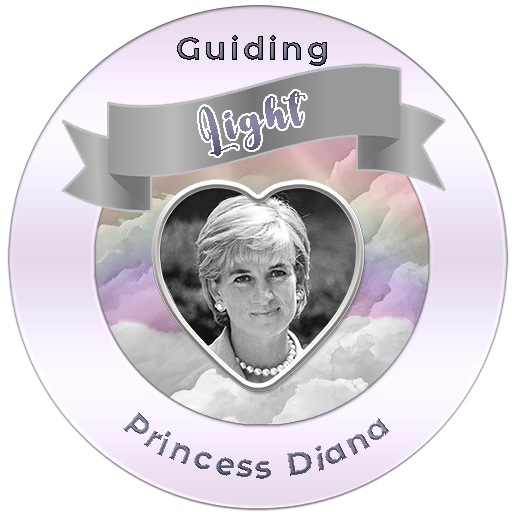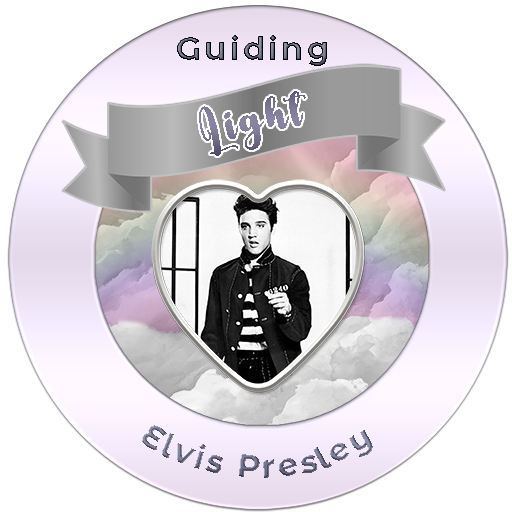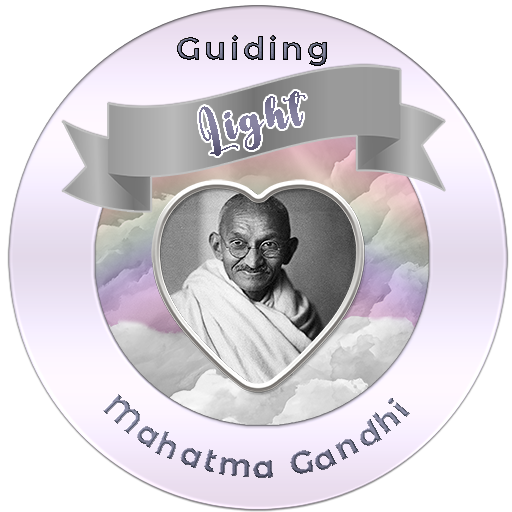Guiding Lights - Heart of Space
Finding inspiration, love, and guidance can occur in the most unexpected places, even in the confines of a bathroom. It might seem peculiar to begin a blog this way and you're correct.
On a memorable day, January 8, 2008, a Chinese lady approached me in a public bathroom with a cryptic message:
"Lady Diana, Mother Theresa, Guandi. Flowers… Flowers… Flowers… Power of 3."
Despite her admission of not speaking English, she left, leaving me perplexed. It took me many years to connect the dots.
This story isn't about death but about the circle of life and the impact each person has on the world. We are all interconnected, navigating life's waves, sometimes feeling like we're in the proverbial toilet. Amid the darkness, we often overlook what's happening around us.
Sharing stories from the heart is my way of empowering others and this site is crafted with that purpose. If the guiding lights highlighted here make a difference in just one life, it's so worthwhile.
Many trail blazers face challenges for viewing life differently, often criticised by those closest to them. Rather than supporting their talents, some focus on perceived shortcomings. Empowerment involves trusting your unique talents and contributions to the world, even amidst darkness.
This site isn't about formal religion but a space for connecting to a higher power and embracing the light. In a world shrouded in darkness, standing together is essential for making it a better world.
We offer the gift of empowerment, featuring stories of guiding lights. It commences with Princess Diana, emphasizing family importance; Mother Theresa, a guiding light for the poor; Gandhi, assisting people with the law and freedom; and the symbolism of flowers, offering upliftment even in the darkest times. The Power of 3—Father, Son, and Spirit—represents a belief in a higher power or the power within our hearts to effect change.
The very next day, I met the most incredible person who has shaped the person I am today and has been instrumental on my journey to come to the heart.
Lastly, the day I received this gift, it happened to be Elvis's birthday. Years earlier, his passing deeply saddened me, but that day, a near accident spared my life and my family. Many people, visible or invisible, profoundly shape who we become. There are so many guiding lights in our world that come from the heart...
We are the remembrance are the heart of space.
Without the heart there is no space.
All is encroached upon.
Without this Heart Presence we only persist in the deepest darkness,
The heart is the glory of a higher power.
Here, in the Remembrance, the Heart and the Glory Exist Eternally.
We are the Remembrance.
Inspired by J.O.H