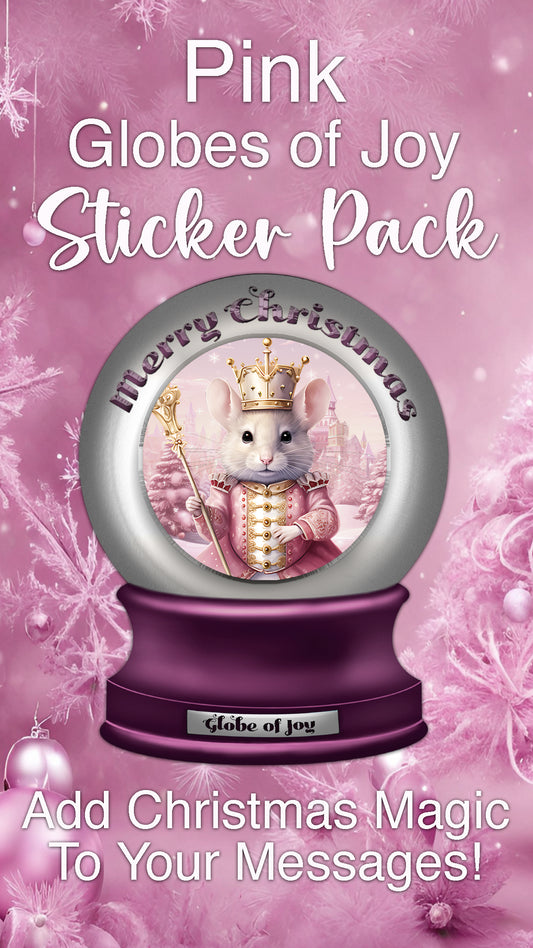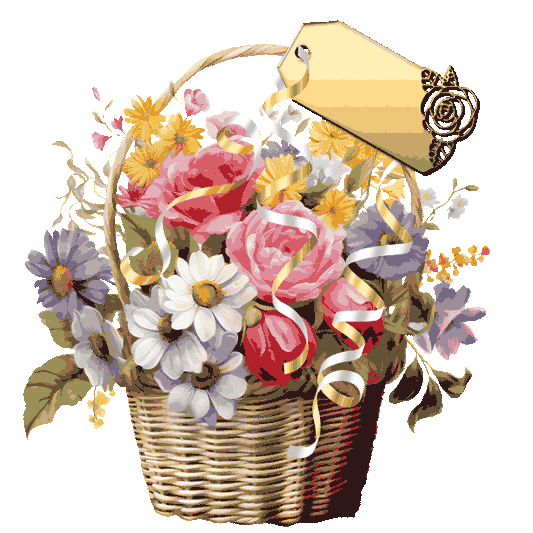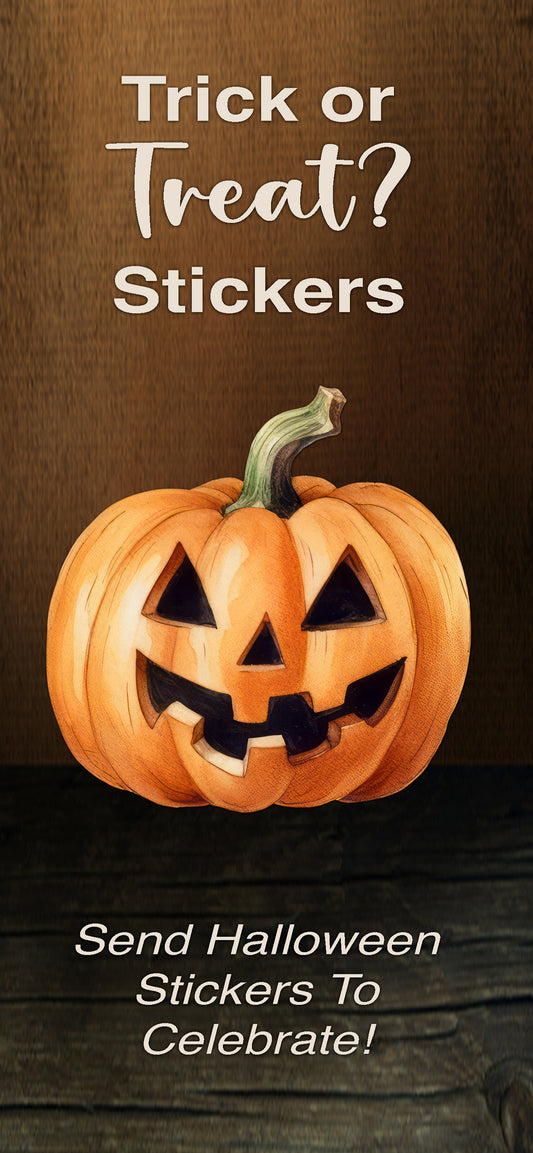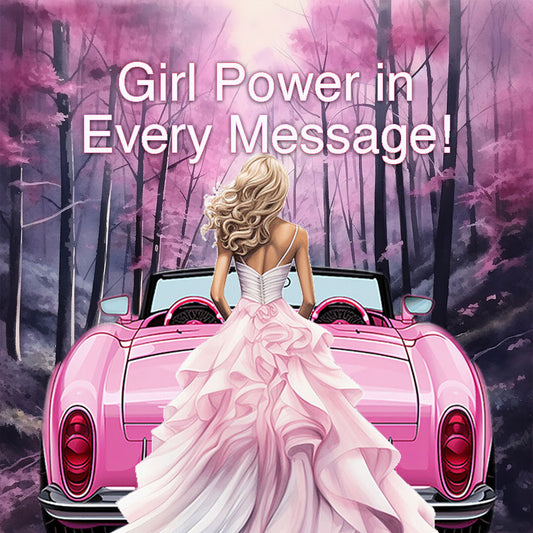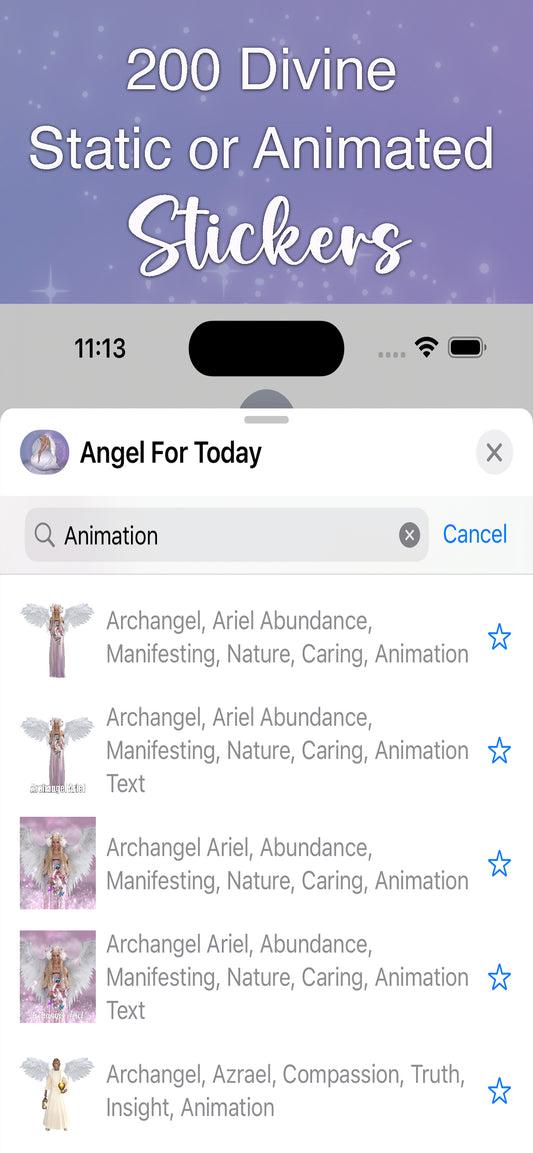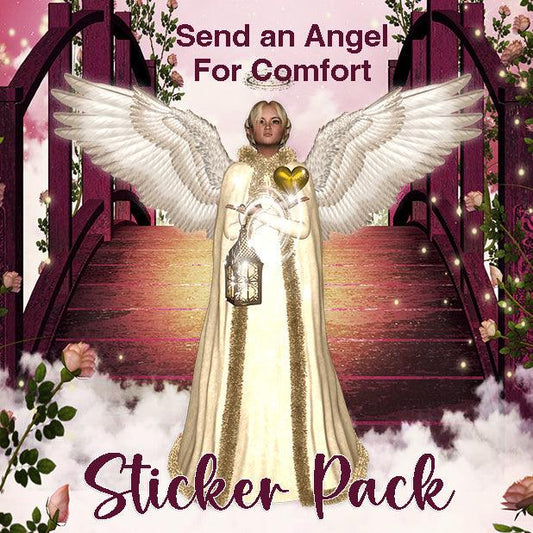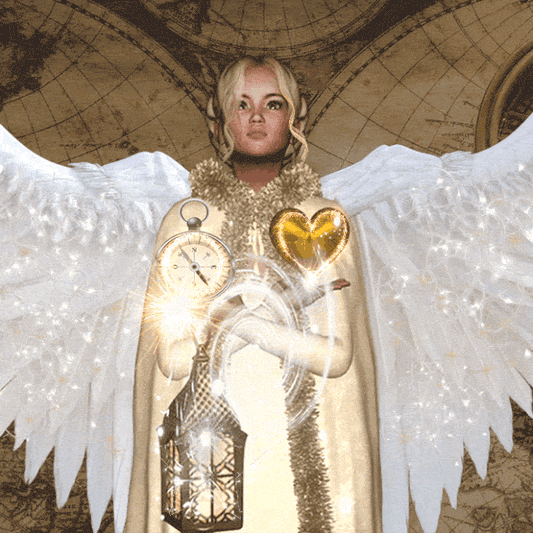iMessage Sticker Packs
Empowering every age with the touch of innovation, these versatile lifestyle apps and iMessage sticker packs are the bridge between playful curiosity and sophisticated wisdom, crafting a seamless digital journey for kids and grown-ups alike.
-
Affirmation Necklace - Upload Your Own Image - More Than Charms
Regular price From $49.95 USDRegular priceUnit price per -
Pink Globe of Joy- Send iMessage Christmas Wishes - More Than Charms - Download For FREE
Regular price $0.00 USDRegular priceUnit price per -
Express It With Flowers Sticker Pack For iMessage - More Than Charms - Download For FREE
Regular price $0.00 USDRegular priceUnit price per$0.00 USDSale price $0.00 USD -
Trick or Treat? Stickers For iMessage - More Than Charms - Download For FREE
Regular price $0.00 USDRegular priceUnit price per$0.00 USDSale price $0.00 USD -
I Love Pink: iMessage Sticker Pack - More Than Charms - Download For FREE
Regular price $0.00 USDRegular priceUnit price per$0.00 USDSale price $0.00 USD -
Angel For Today Sticker Pack - More Than Charms - Download For FREE
Regular price $0.00 USDRegular priceUnit price per -
Sending You An Angel For Comfort: iMessage Sticker Pack - More Than Charms - Download For FREE
Regular price $0.00 USDRegular priceUnit price per$0.00 USDSale price $0.00 USD -
I Love Shopping: iMessage Sticker Pack - More Than Charms - Download For FREE
Regular price $0.00 USDRegular priceUnit price per$0.00 USDSale price $0.00 USD